Funding your Account
Funding an account is as easy as 1,2,3! This blog will detail how you can connect to the marketplace and book a clean VM or use one of our one-click deployment options.
Note: This post assumes you already have a MetaMask wallet downloaded and set up.
Watch this video to see how you can fund your wallet: wallet tutorial
Add funds or top off your wallet:
1. Go to the marketplace and sign in by clicking the Log in to book a VM button at the bottom of the page and sign a transaction with your MetaMask wallet.
- Alternatively, you can click on the human icon on the top right of the page and click Connect Wallet.
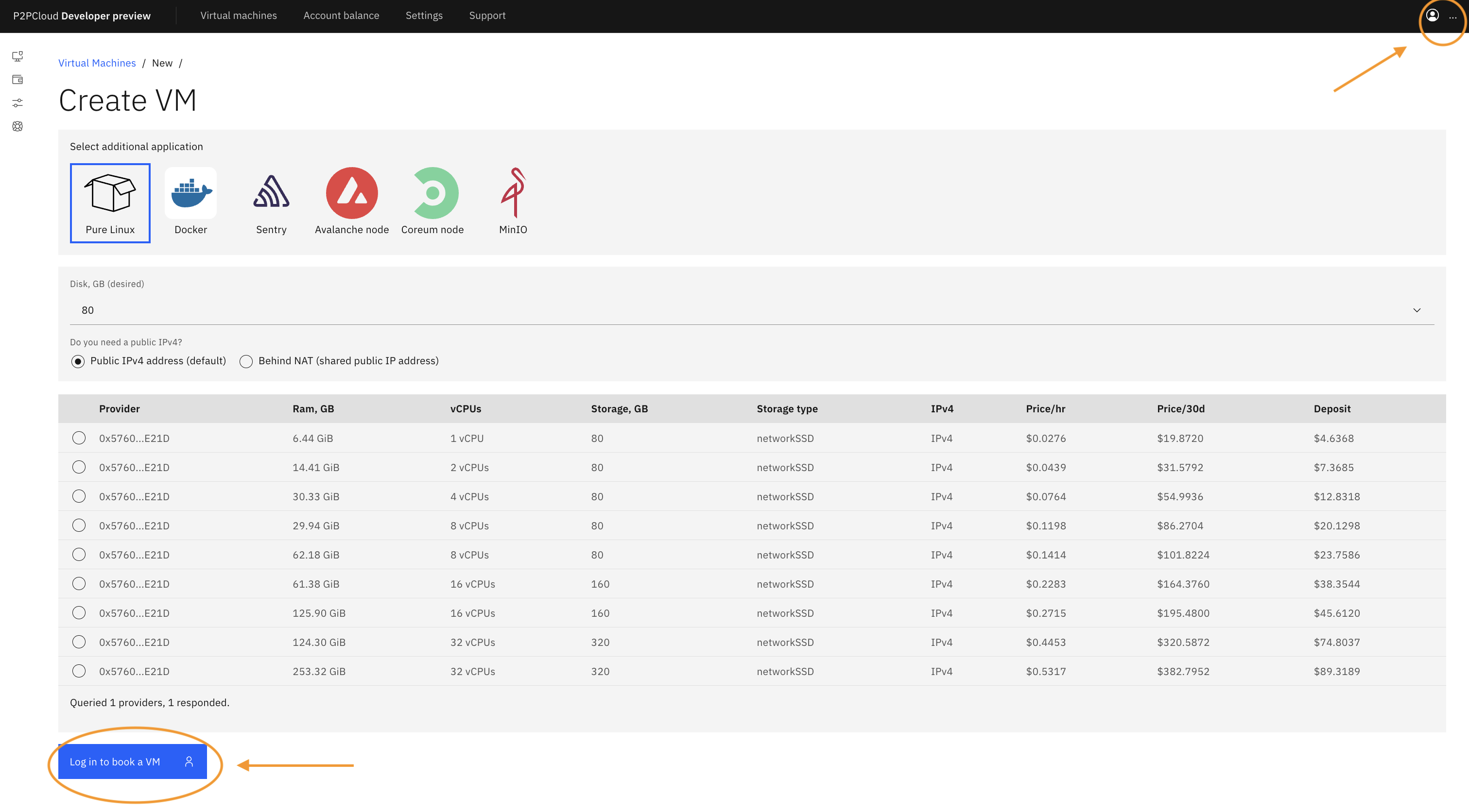
2. Click on Account Balance
3. Click on Add funds with credit card, and you will be directed to our Stripe payment portal
- If you have a $50 promo code:
- Click on I have a $50 coupon code
- On the Stripe coupon portal, click on add promotion code, enter the code you received, and click Apply
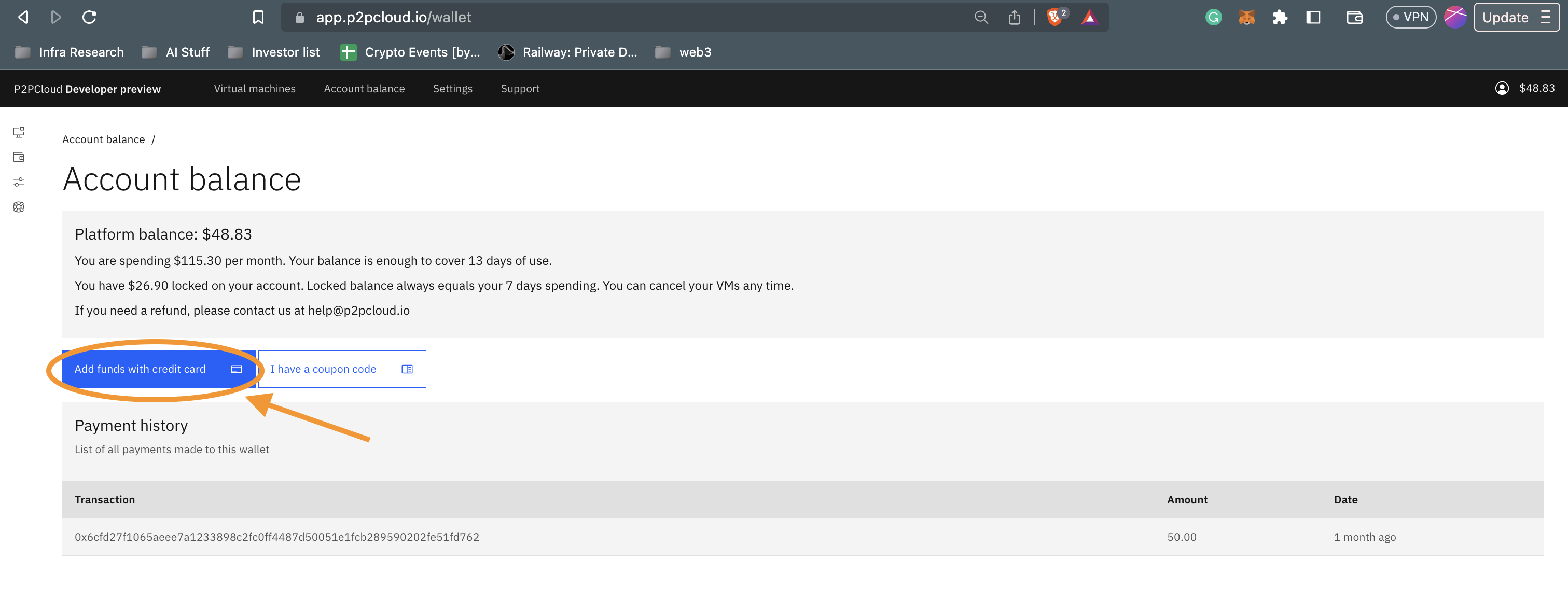
4. Enter in a top-off amount, fill out your contact information, and click pay
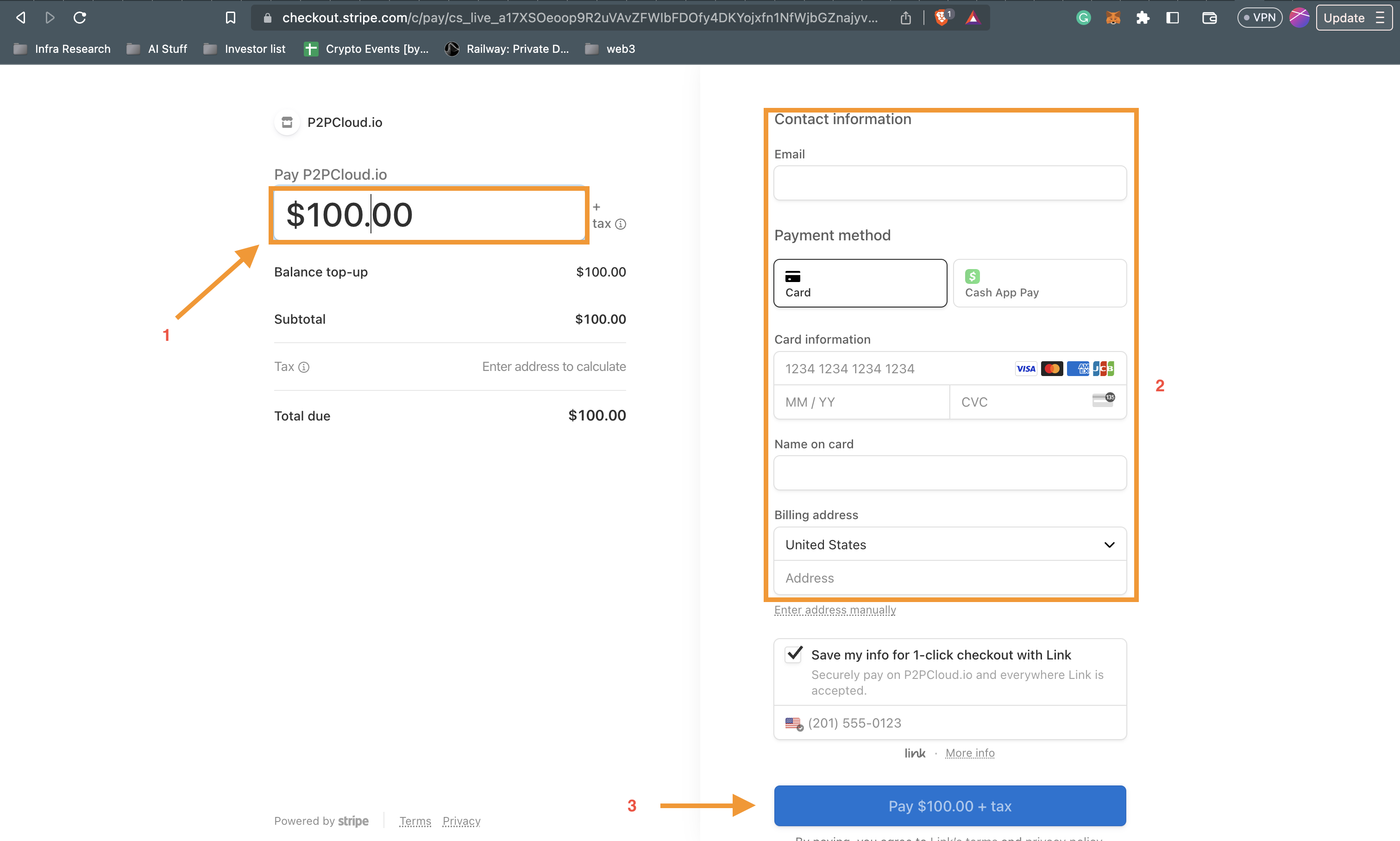
5. Once complete and approved, you will be redirected back to the account balance page.
Note: If your account balance does not show beside “Platform balance” or at the top right of the screen, simply refresh, and it should appear.
If you have questions or issues, message our team on Telegram.
For more information and updates, follow us on Twitter.
